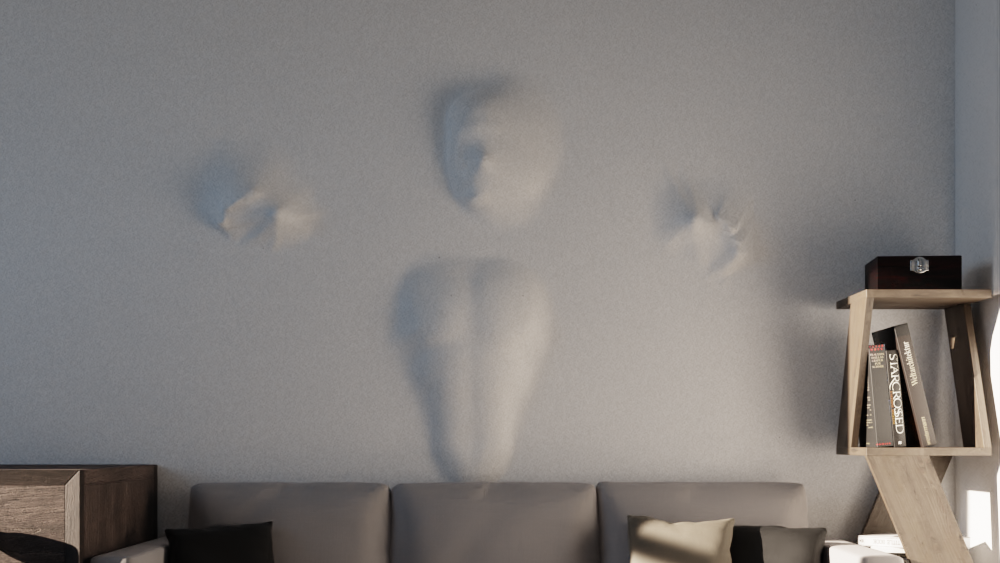This year's final project was quite the journey. Originally, I pitched the idea of creating a thrilling Mad Max car chase scene in Unreal Engine 5, inspired by our recent week-long introduction to the engine. It seemed like an exciting challenge, but little did we know how demanding it would be.
Our initial plan was to utilize the City Sample vehicles and leverage their destruction blueprint. However, after an entire week of grappling with Unreal and testing different approaches, we realized that meeting our deadline with that idea would be extremely difficult and finicky. Consequently, we had to abandon it.
We shifted gears and decided to create a car showcase in Unreal instead. Leveraging a converted CAD model I had, we opted to save precious time by utilizing it. I made necessary adjustments to the model, such as rigging the car with bones to animate the wheels and replacing the materials with Epic's own Automotive Materials
For the division of labor, Eddie took charge of making the still shots while I focused on making the action shots. We collaborated on one transitional shot that we shared between us.
Overall, the project went quite well. However, we had initially aimed to render using Path Tracing. Unfortunately, we encountered limitations in Unreal that prevented rendering any control rig over 2.5 million polygons. While there were potential workarounds, they would have required starting from scratch, which was no longer a viable option. Consequently, we made the decision to settle for Lumen as our rendering solution.
After the rendering process was complete, Eddie took charge of post-processing tasks using Davinci Resolve. He applied color correction and implemented various effects, including bloom, to enhance the visual impact. Once he finalized the edited images, he uploaded them to our Google Drive for further editing in Adobe Premiere and After Effects by me.
Programs Used:
Unreal Engine 5, Blender, Davinci Resolve, Premiere, After Effects